When doing the capture you should have booted into WinPE. You can place the wim file on a remote file share aswell as locally. To use a remote file share map it as a network drive when booted into WinPE.
imagex /capture c: t:\my-windows-partition.wim “My Windows partition”
The following commandline parameters can be added to the above
/compress [maximum | fast | none] : Specifies the type of compression used for the initial capture operation
/check : Checks the integrity of the .wim file. If not provided, existing checks are removed.
For full documentation see: http://technet.microsoft.com/en-us/library/cc749447(WS.10).aspx
Recent Comments