This Script can be used to automate reporting on application deployment. With the current settings it gathers deployment summary for the deployments that was created within the last 14 days and sends an email to the defined recipient(s).
All you have to do is to change the variables under #Mail and #Variables to match your domain settings and verifiy the import-module path.
After that you can set up a scheduled task that runs this script with the frequency that you want.
#Mail
$smtpServer = "smtprelay.domain.com"
$mailinfo_from = "server@domain.com"
$mailinfo_to = "initials@domain.com", "initials2@domain.com"
$mailinfo_cc = ""
$subject = "Deployment Summary Report"
$logoURL = "<Img src='https://www.url.com/picture.gif' style='float:left' width='99' height='75' hspace=10>"
#Variables
$ComputerName="sccmserver.domain.com"
$SiteCode = "SiteCode"
$ReportTitle="System Report"
$period = 14
$OutFile = "$PSScriptRoot\DeploymentReport.html"
Import-Module '\\$ComputerName\d$\Program Files\Microsoft Configuration Manager\AdminConsole\bin\ConfigurationManager.psd1'
$head = @"
<style>
TABLE {border-width: 1px;border-style: solid;border-color: black;border-collapse: collapse;margin-left:50px}
TH {border-width: 1px;padding: 3px;border-style: solid;border-color: black;background-color: #8c0000;}
TD {border-width: 1px;padding: 3px;border-style: solid;border-color: black;}
.odd { background-color:#ffffff; }
.even { background-color:#dddddd; }
</style>
<Title>$ReportTitle</Title>
"@
#Computer system
$cs = Get-WmiObject -Class Win32_Computersystem -ComputerName $computername
$csdata = $cs | Select Status,Manufacturer,Model,SystemType,Number*
#Deployment Summary
$timeSpan = (Get-Date).Adddays(-$period)
$GetDeployments = Get-WmiObject -Namespace root\sms\site_$SiteCode -Class SMS_DeploymentSummary -ComputerName $ComputerName | Where-Object {($_.FeatureType -eq "1") -AND ($_.CollectionName -like "*-install (device)") -AND ($_.CollectionName -like "*-install (device)") -AND ($_.ConvertToDateTime($_.CreationTime) -gt $timeSpan)}
$deploymentSummary = $GetDeployments | Select-Object CollectionName,@{Label="CreationTime";Expression={$_.ConvertToDateTime($_.CreationTime)}},@{Label="Deployment";Expression={$_.SoftwareName}},NumberSuccess,NumberInProgress,NumberOther,NumberErrors,FeatureType
cd dd1:
$deploymentSummary=$deploymentSummary | Where-Object {(Get-CMApplication -Name $_.Deployment).IsSuperseded -eq $false}
#Write results depending on parameter set
$footer="Report ran from {3} initiated by {1}\{2}" -f (Get-Date),$env:USERDOMAIN,$env:USERNAME,$env:COMPUTERNAME
#Prepare HTML code
$fragments = @()
#Insert a graphic header
$fragments += "$logoURL<br><br>"
$fragments += $deploymentsummary | ConvertTo-HTML -Fragment -PreContent "<H2>Deployment Summary last $period days</H2>"
Write $fragments | clip
cd c:\
ConvertTo-Html -Head $head -Title $ReportTitle -PreContent ($fragments | out-String) -PostContent "<br><br><font color='red'>Superseeded Deployments are not displayed even tho they have been created within the last $period days</font><br><br><I>$footer</I>" | Out-File $OutFile
$Body = Get-Content $OutFile
#If there are no deployments created within the treshhold dont send a mail
If ($deploymentSummary.Count -notlike 0){
Send-MailMessage -SmtpServer $smtpServer -To $mailinfo_to -From $mailinfo_from -Subject $subject -Body "$Body" -BodyAsHtml -Attachments $OutFile
}
Get-Item $OutFile | Remove-Item -Force
Recent Comments